Disabling Fast Startup
To disable Fast Startup, press the Windows Key + R to bring up the Run dialog, type powercfg.cpl and hit Enter. The Power Options window should appear. Click "Choose what the power buttons do" from the column on the left.
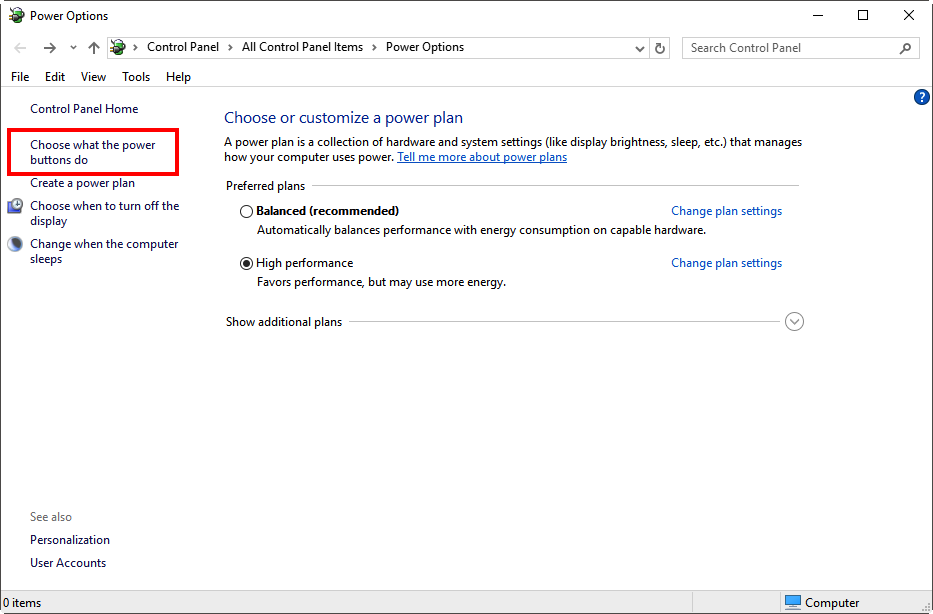
Scroll down to "Shutdown settings" and uncheck the box for "Turn on fast startup".
Note: If these options are greyed out then you may need to click "Change settings that are currently unavailable".
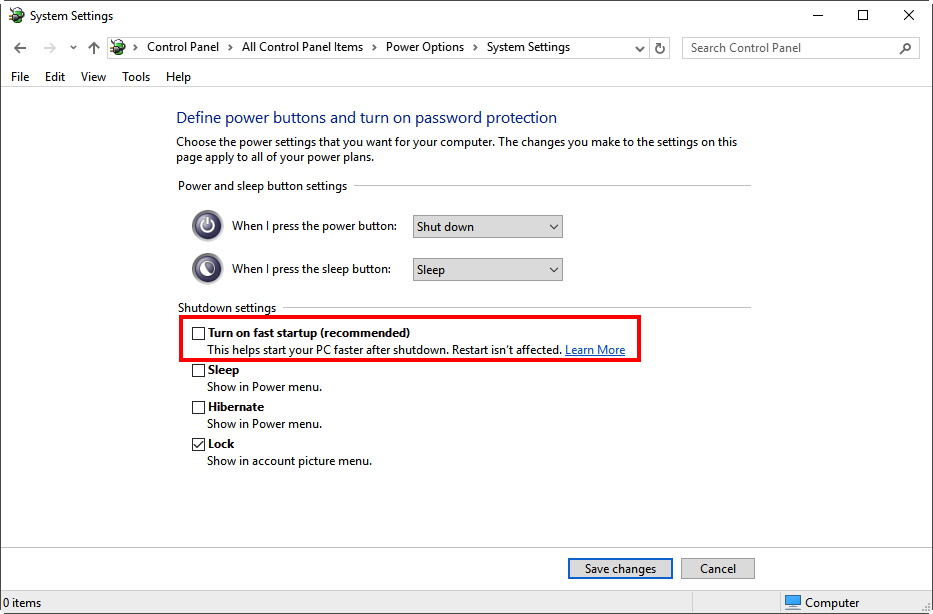
Click the "Save changes" button to apply the changes.
